The West African Examinations Council (WAEC) is responsible for conducting and administering examinations for students in West African countries, including Ghana.
The council conducts the Senior Secondary Certificate Examination (SSCE) for students in their final year of secondary school. The results of these exams are important for students as they determine whether or not they are eligible to proceed to higher education or enter the workforce.
In this article, we are going to take you through the simple steps on how to check your School Placement online using the online voucher.
Follow the steps below to check your School Placement Online.
Steps To Check School Placement
Here is how to check your School Placement online:
1. Buy a School Placement checker card via https://waecresultschecker.com/.
2. Visit the result checking portal at https://cssps.gov.gh/.
3. Enter your Index Number and add last two digits of current year.
4. Re-enter your Index Number to confirm it is correct.
5. Enter the Serial number (e.g 180000000001).
6. Enter Pin (e.g A1B2C3D4E5F9).
7. Click on Submit and wait for the popup window to display your school. This may take some minutes but please wait.
Conclusion
By following a few straightforward steps on how to check your School Placement online, you can easily check your posted school. All that’s required is a WAEC result checker voucher, an internet-enabled device, and accurate information.
Refer to the instructions provided in this article to conveniently access your school placement online, eliminating the need to personally visit your school or the WAEC office for manual school checking.
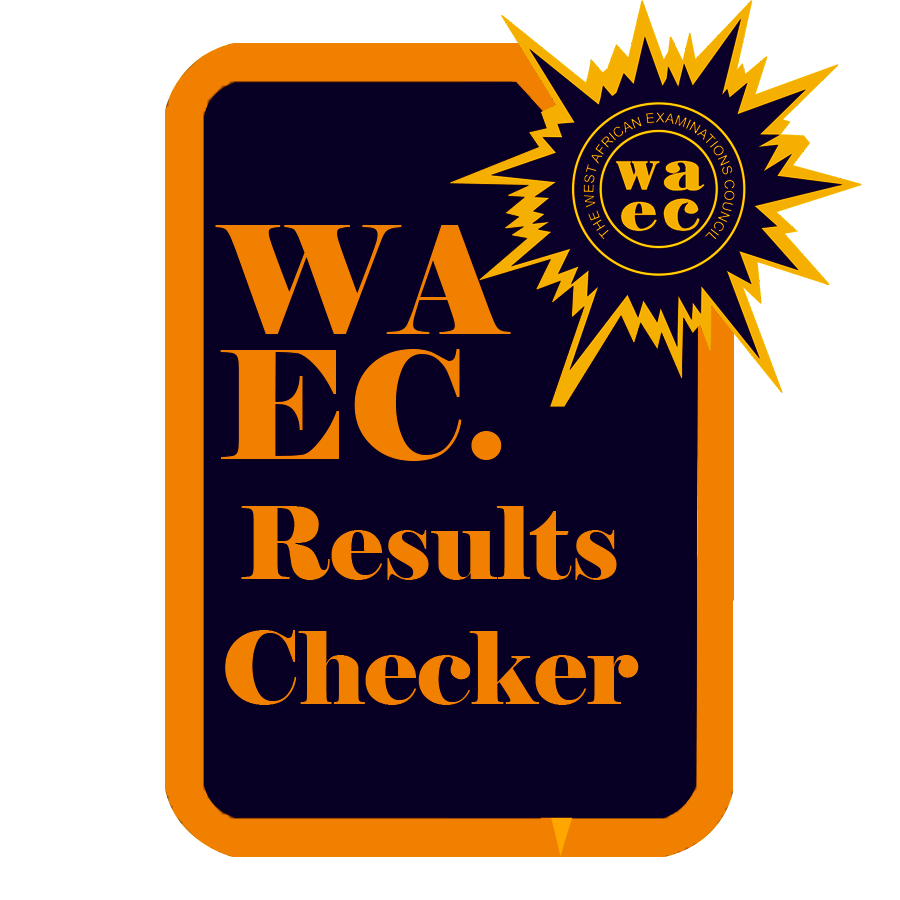

Good
Friend
Sarpong Emmanuel